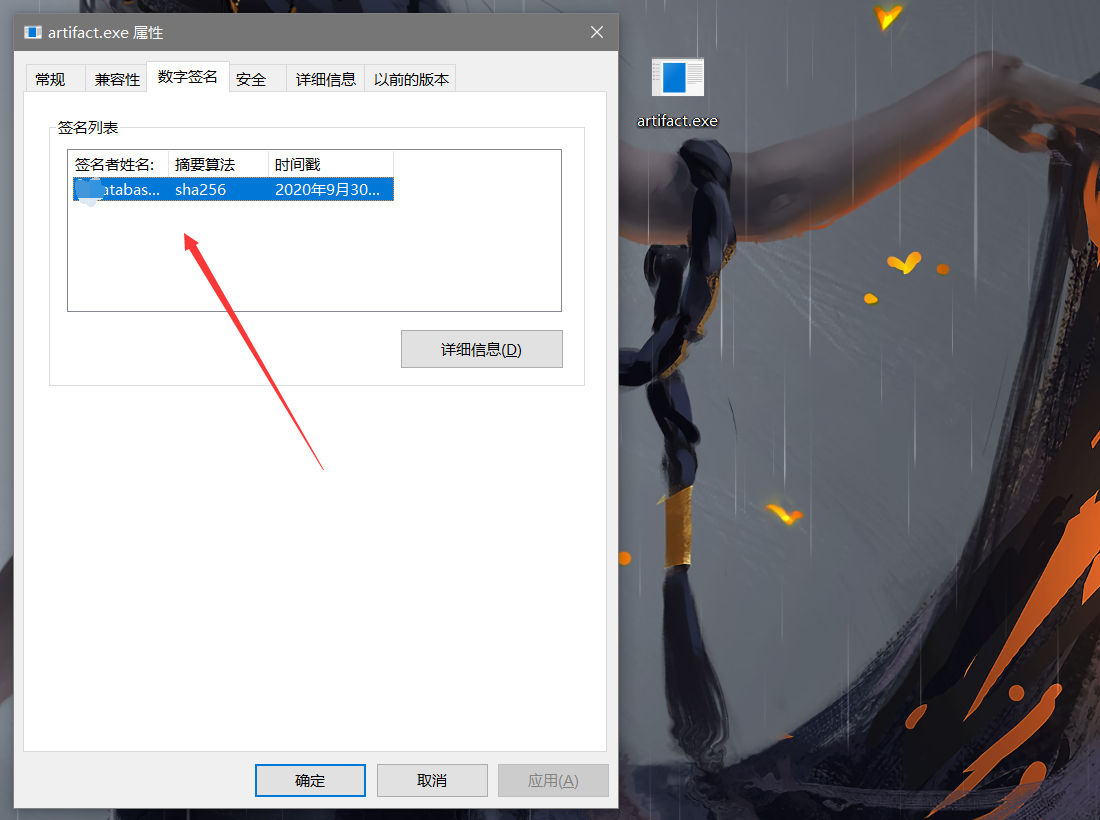C2的HTTPS证书配置
为什么要配置HTTPS证书?
- 去流量特征,默认C2会使用自己的证书。
- 可信,配置了有效证书网站在浏览器的右上角会显示一把小锁,访问不会有危险提示。
配置C2证书的方式很多,这里是一种我经常用的,优点如下
- 可全匿名,匿名域名,匿名dns,匿名VPS
- 不需要域名备案
绕过国内lets-encrypt申请免费证书需要绑定手机号,验证域名需要备案的两个问题。
配置条件
- VPS一台
- Freenom域名
- cloud flare的dns配置
命令(仅限lets-encrypt)
1 | #安装配置工具 |
CS通过profile生成带签名的exe
1 | #证书转store |